Implementing SSL using Wildcard certificate in SAP PO system
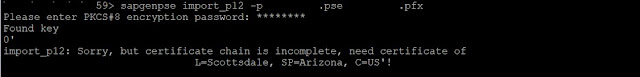
Implementing SSL using Wildcard certificate in PO system (wildcard extension .pfx ) A SSL Wildcard certificate is a single certificate with a wildcard character (*) in the domain name field. This allows the certificate to secure multiple sub domain names (hosts) pertaining to the same base domain. The wildcard certificate was provided by the client with the extension .pfx. Step 1 - Convert “.pfx” to “*.pse” sapgenpse import_p12 -p domain.pse domain.pfx Failed due to unrecognition of root certificate : but certificate chain is incomplete, need certificate of 'CN= Secure Certificate Authority , OU=XXXX, O="XXXX", L=XX, SP=XX, C=XX' Step 2 - Convert pfx to pem first through openssl command Note: The PKCS#12 or PFX format is a binary format for storing the server certificate, intermediate certificates, and the private key in one encryptable file. PFX files usually have extensions such as .pfx and .p12. PFX files are typically used on Windows machine...

